iTop extension: Multiple Timezones Support
Support
If you like this project, you can buy me beer, always appreciated! 🍻😁
Description
Allow users to see or edit dates & times in their own timezone instead of the server’s default one. Perfect for:
- Companies with employees or customers accross several countries
- Planning changes safely with everyone seeing the right time (no more math!)
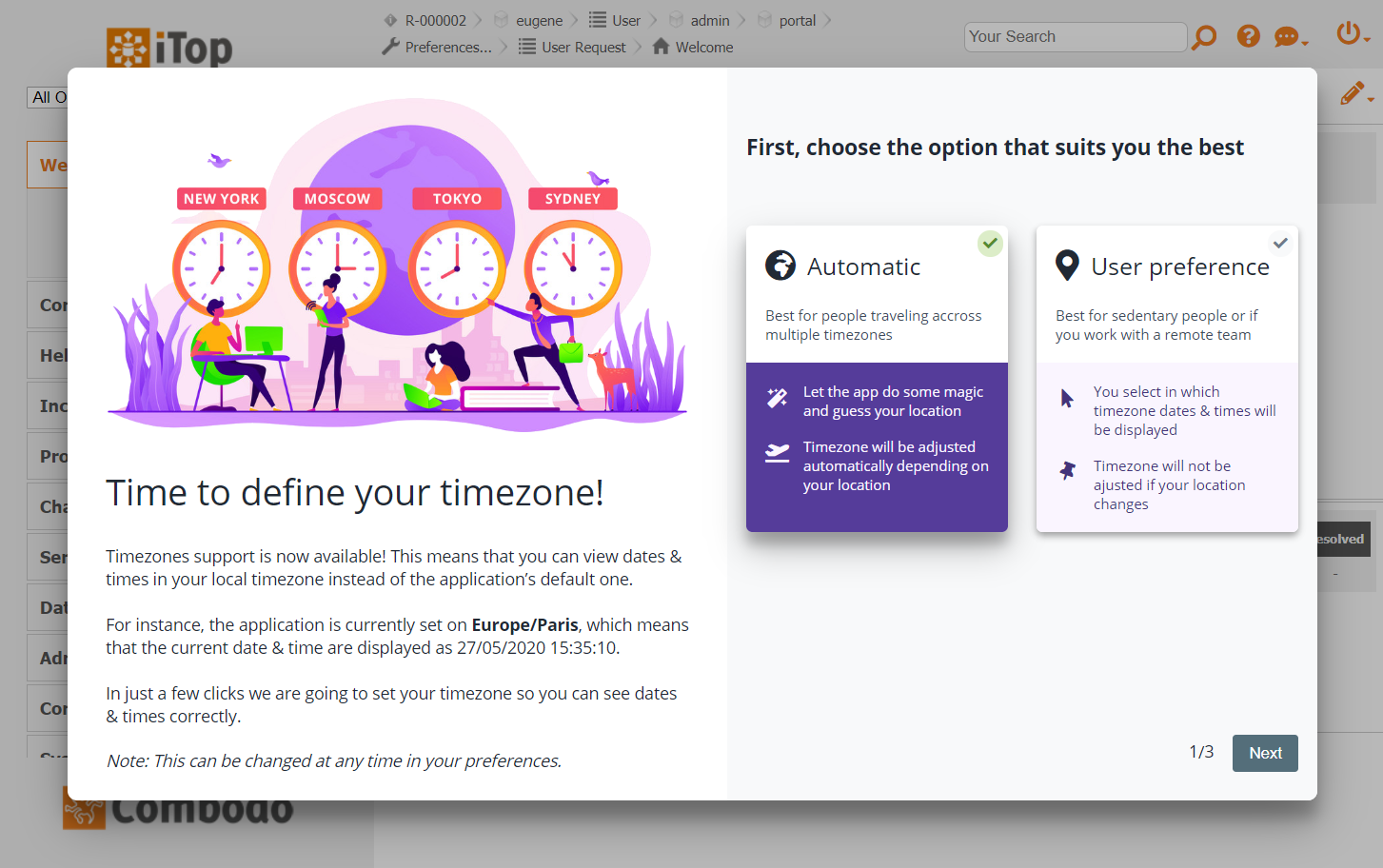
User setup
Easy on the users with a simple wizard to set up their timezone, they can either choose to let the app find their timezone and adjust it when they travel…
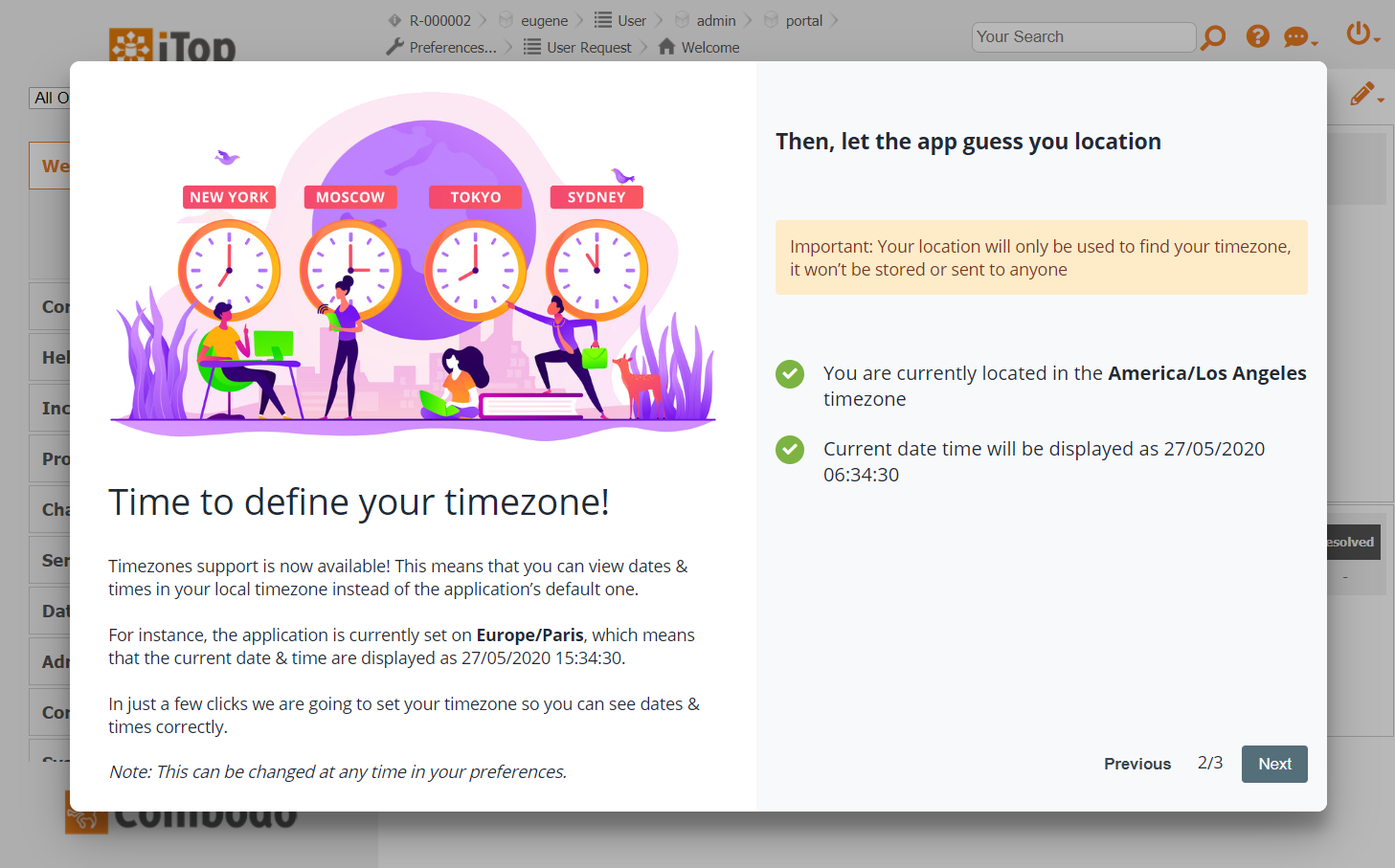
… or they can choose a specific timezone and stick to it (useful when working with a remote team) …
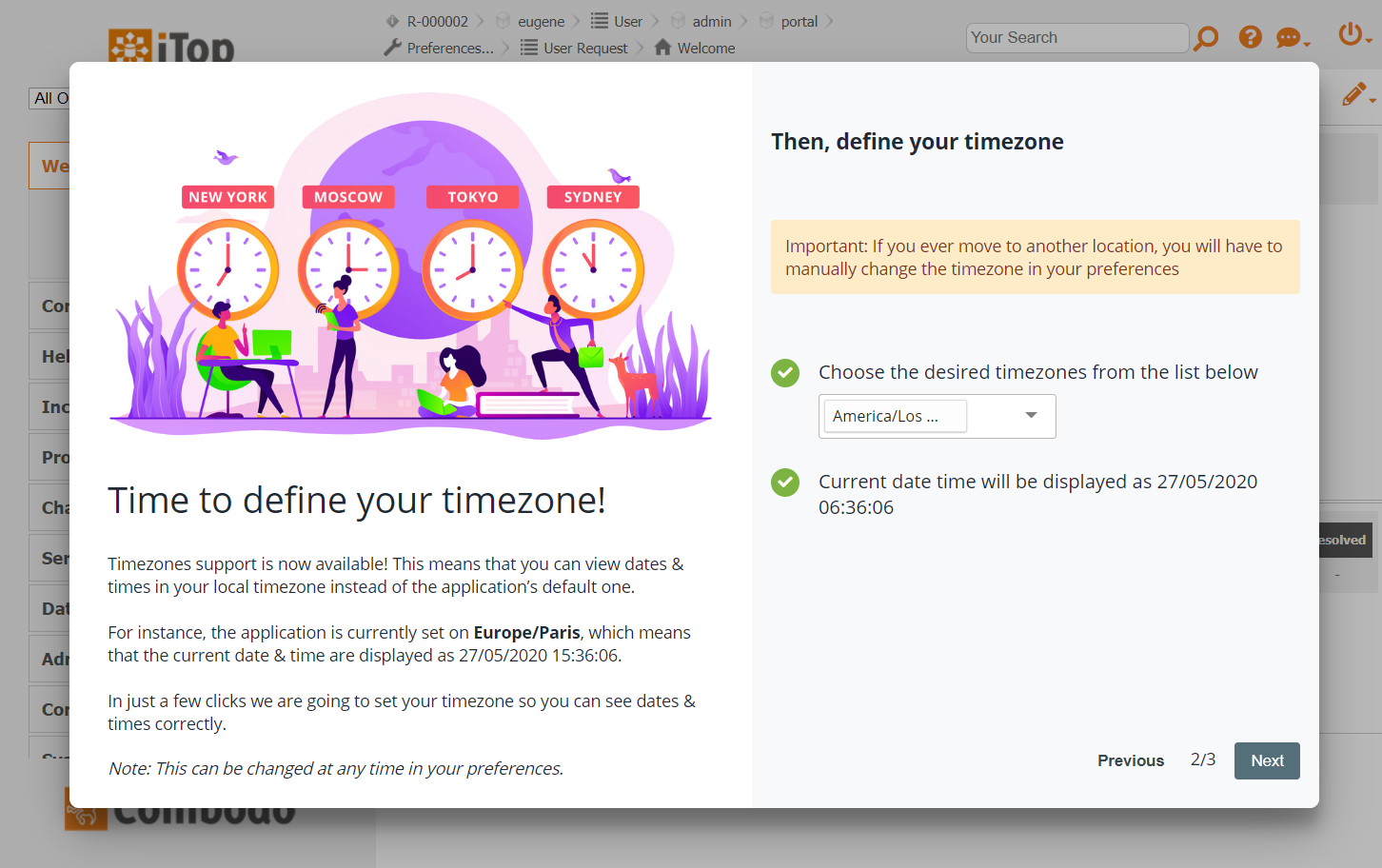
… and, that’s all! Timezone can be changed at any time in the user preferences.
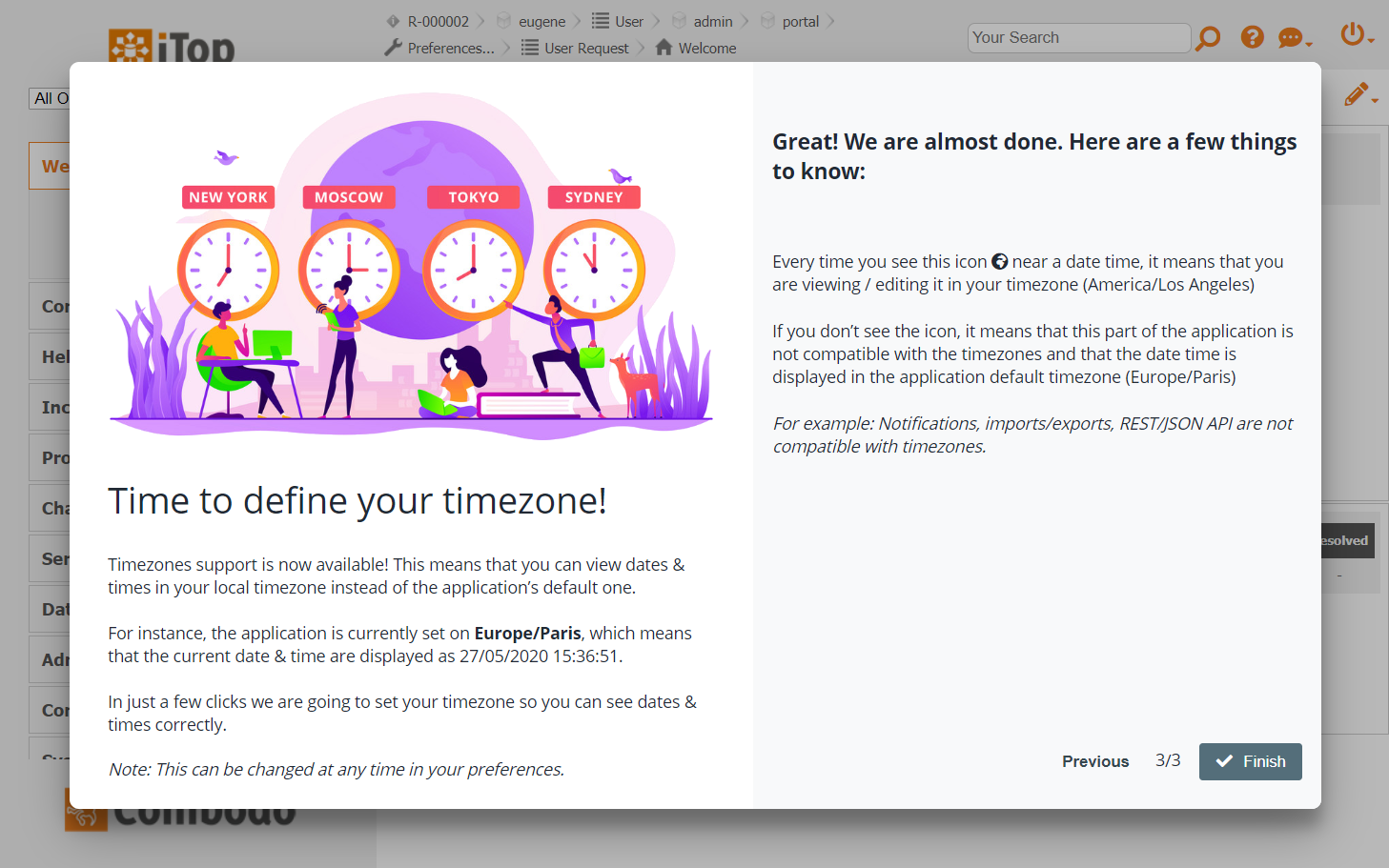
How it looks
Any dates & times attributes in the UI will automatically be converted, a small icon indicates that it is now displayed in the user’s timezone. (see limitations). Works in both the backoffice and the end-users portal.
Backoffice lists
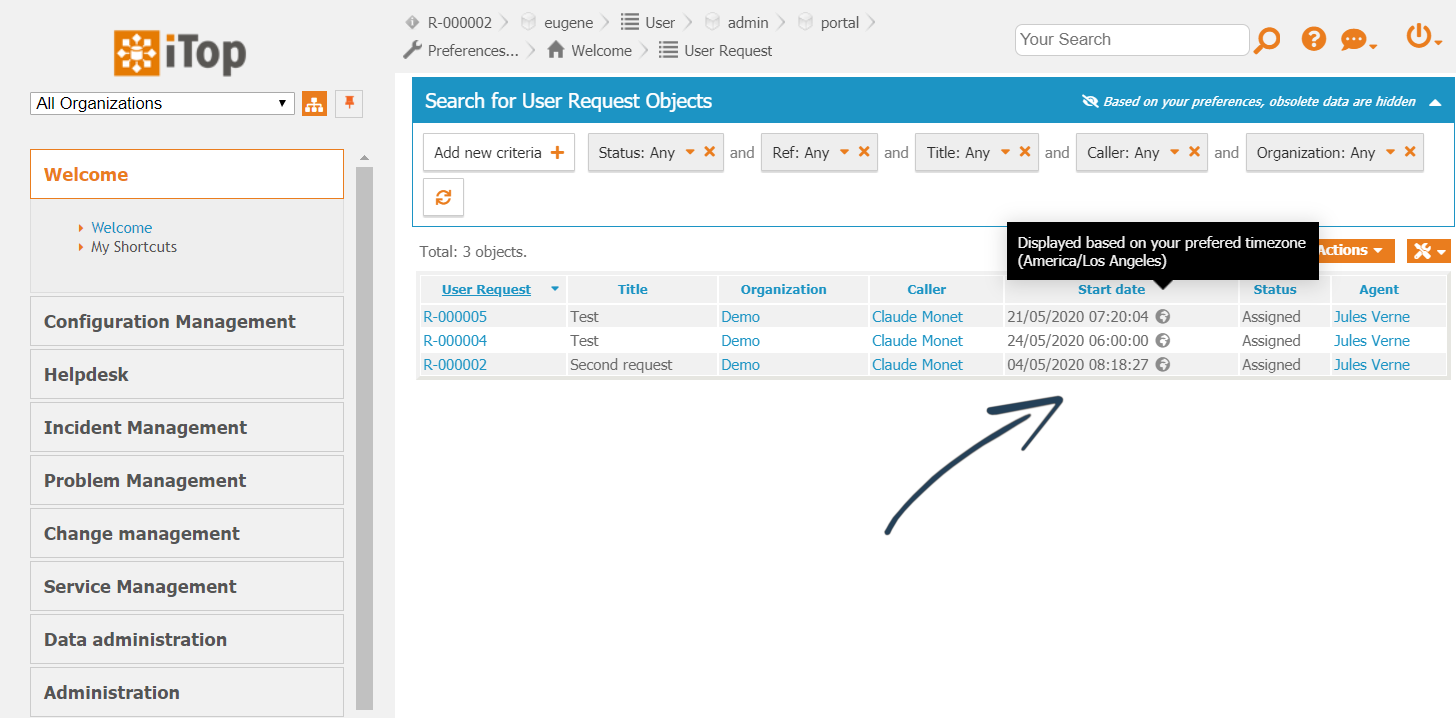
Backoffice object details
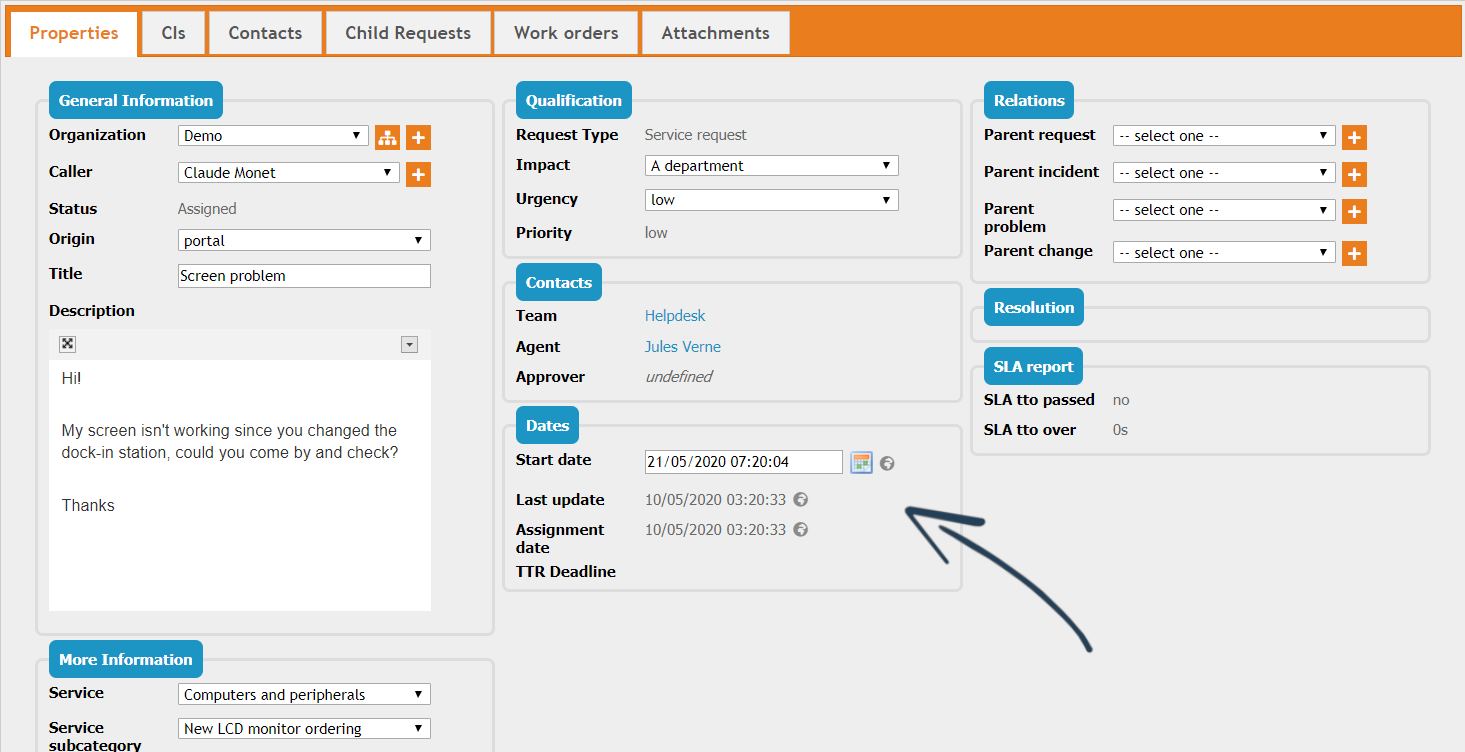
Portal lists
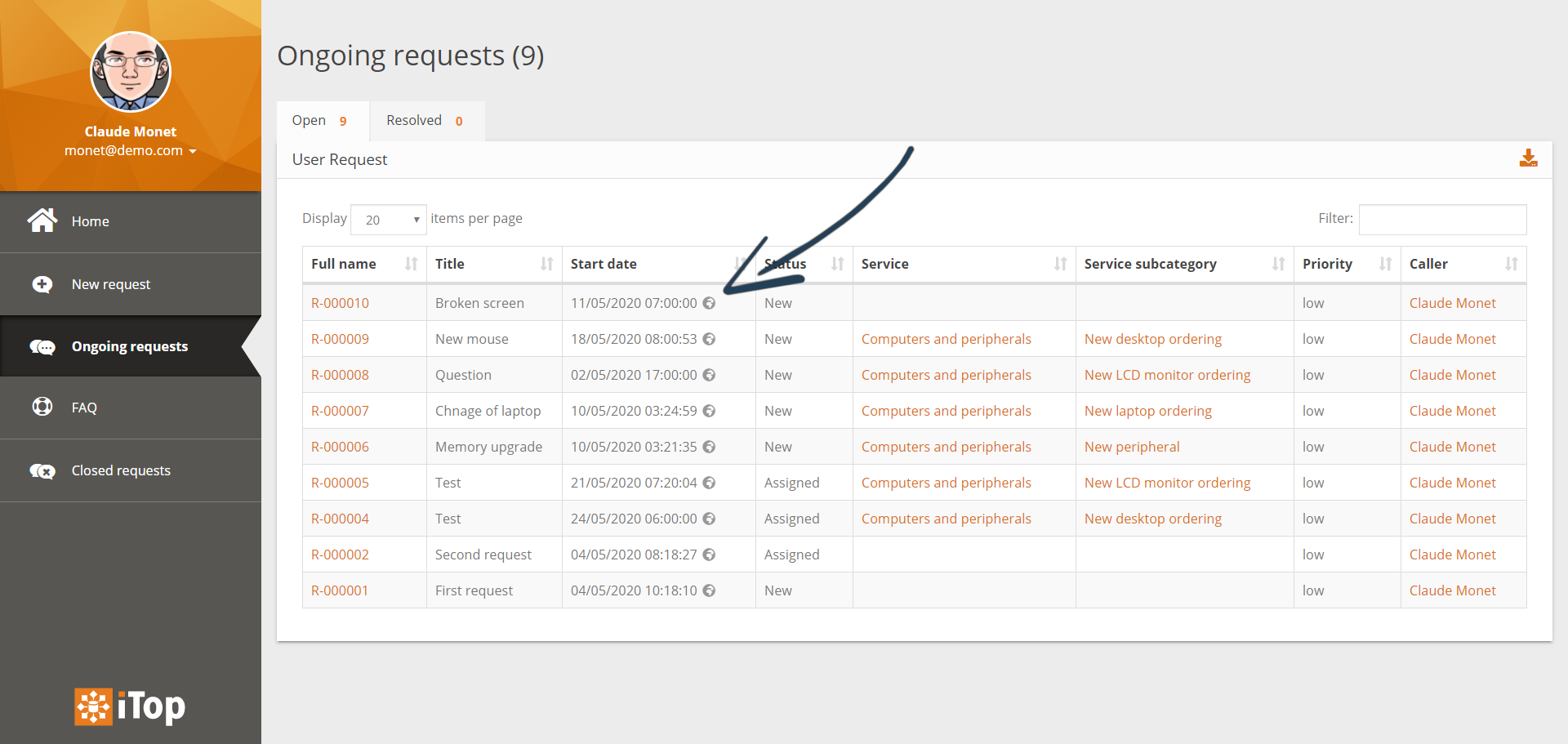
Limitations
IMPORTANT: Before buying it, make sure you have read the following limitations.
For the moment some parts of the application are NOT compatible with the timezones:
- Notifications
- Imports / exports
- REST/JSON API
- SLA computations are made based on the iTop server timezone, but on the user’s
- End-user portal log entries can’t be converted if date/time format is not the default one due to lack of metadata
- [iTop 2.7.x] Backoffice log entries can’t be converted due to lack of metadata
- [iTop 2.7.x] Tables that are automatically refreshed
Installation & configuration
Downloads
Stable releases can only be found on Molkobain I/O.
Dependencies
This extension embeds some resources that are necessary for it to work.
Everything is included in the distributed packages, no extra effort needed.
iTop modules
- Module molkobain-handy-framework
- Module molkobain-newsroom-provider
Third parties
This extension embeds some third-party resources:
- Moment Timezone for dates & times manipulations
- Cover image used in the wizard & documentation is from RAStudio
