Add patch panels and display them
- Introduction
- Step 1 - Install the Cable Management extension
- Step 2 - Register PatchPanel class for the graphical view
Introduction
Patch panels are not part of the standard iTop datamodel, but they can be easily added and integrated with Datacenter View Extended thanks to TeemIP great and free Cable Management extension.
Here is a brief summary of its features:
- New
PatchPanelobjects - New
NetworkSocketobjects - New
Cableobjects - Enhanced
PhysicalInterfaceobjects - Wiring diagram
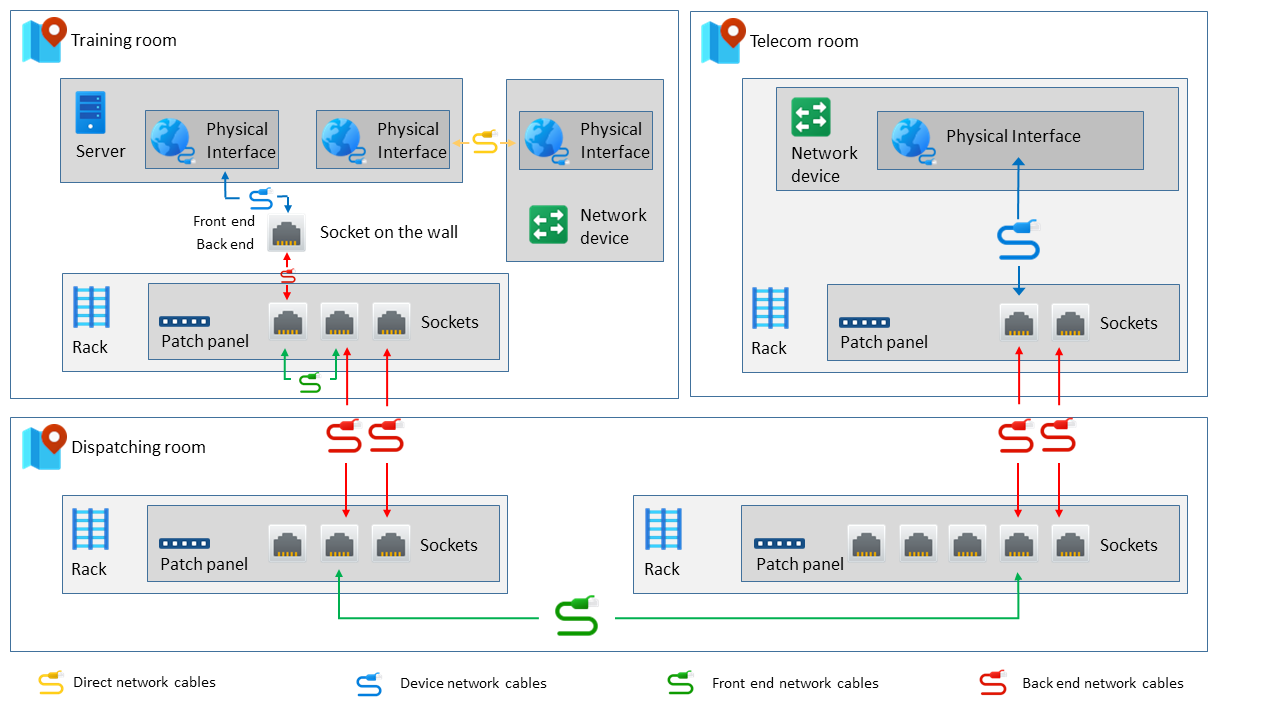 Overview - Copyright TeemIP
Overview - Copyright TeemIP
Step 1 - Install the Cable Management extension
- Retrieve the extension either on
- Community users: iTop Hub or TeemIP website
- Combodo’s customers: Contact Combodo’s support
- Install the extension as usual
Step 2 - Register PatchPanel class for the graphical view
- Open iTop configuration file
- Find
molkobain-datacenter-view-extendedsection - Add
PatchPanelto the array of custom classes (to be displayed in the graphical view) in thecustom_device_classesparameter - Save configuration file
You should have something similar to this:
'molkobain-datacenter-view-extended' => array (
'custom_device_classes' => ['CustomClassA', 'CustomClassB', 'PatchPanel'],
),