Drag & Drop
The most comfortable way is to position elements in their racks / enclosures is to place them at the right place using your mouse. To do so, just follow those 3 simple steps:
- Open the desired host and go to the “Graphical view” tab
- Enable “edition” in the options
- Drag any elements and drop it hover the host
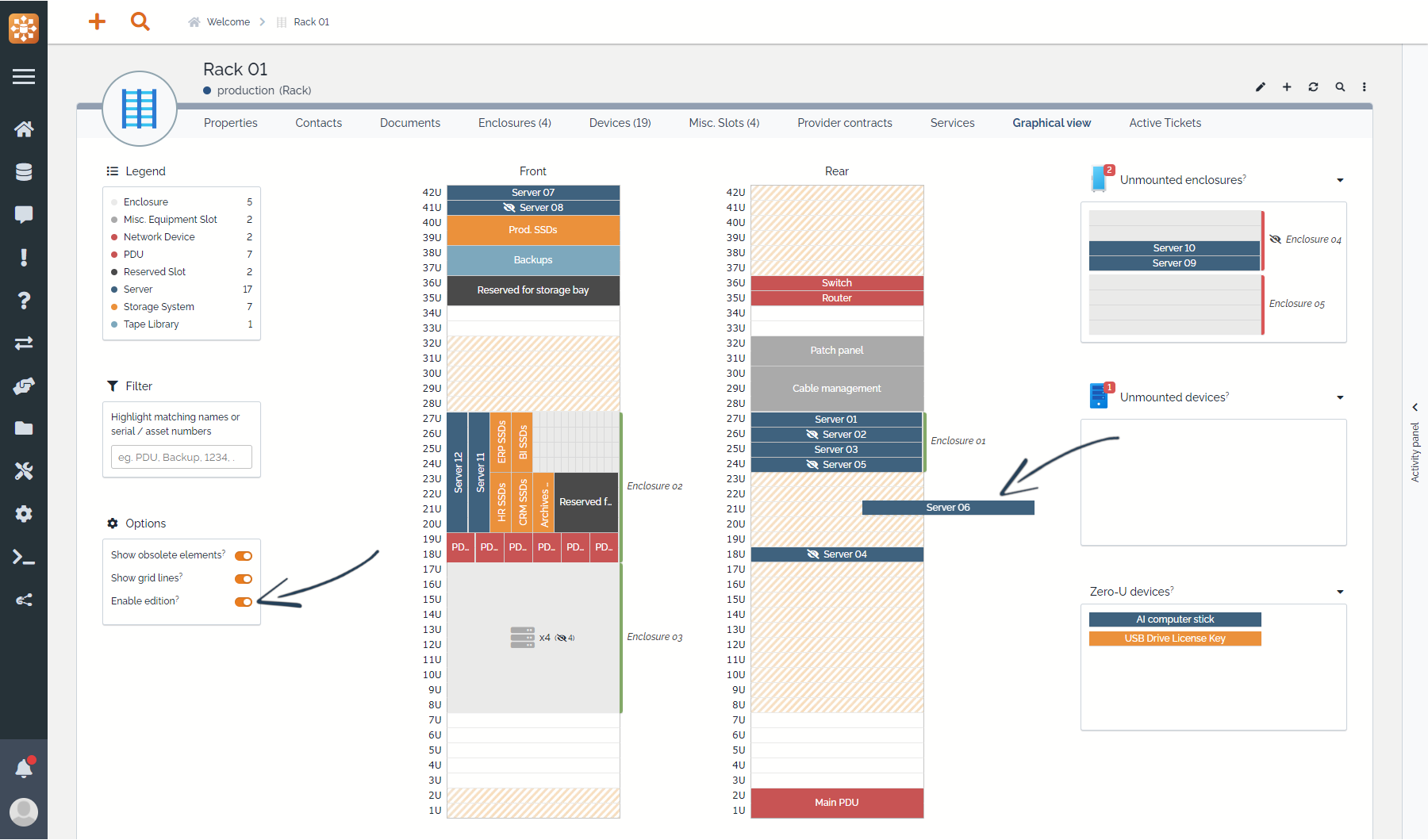
Frequent questions
Why does the element reverts to its origin when I drop it?
This can happen for several reasons:
- Element is dropped off limits of an host’s panels
- Element is overlapping host’s limits
- Element is overlapping another element
Why can’t I drag elements from the “Zero U devices” panel?
Zero U devices are not meant to be positioned on a specific U of the host as they do not fit the form factor. They are displayed here to help visualize what is in the host but cannot be dragged.
Typical zero U devices are USB drives, vertical PDUs, …
Why are some of elements displayed in the “unmounted panels”?
Any element displayed in these panels is linked to the currently displayed host (rack or enclosure) but is not positioned for one of the following reasons:
- Element has no position defined (see its position attributes)
- Element’s position is off limits of the host’s panels
- Element’s position is overlapping another element