iTop extension: molkobain-background-tasks-control-center
- Description
- Online demo
- Compatibility
- Downloads
- Installation
- Configuration
- Change log
- Q&As
- Contributors
Support
If you like this project, you can buy me beer, always appreciated! 🍻😁
Description
Manage background tasks (pause, resume, removed), check their execution time. Also visualize async. tasks currently in queue.
Use cases:
- Avoid to have a system access to the DB to handle the following operations.
- Pause a background task that keeps crashing to allow other task to continue running.
- Reschedule a task to another time frame (e.g. for balancing server load).
- See async. tasks in error and rerun them.
Background tasks
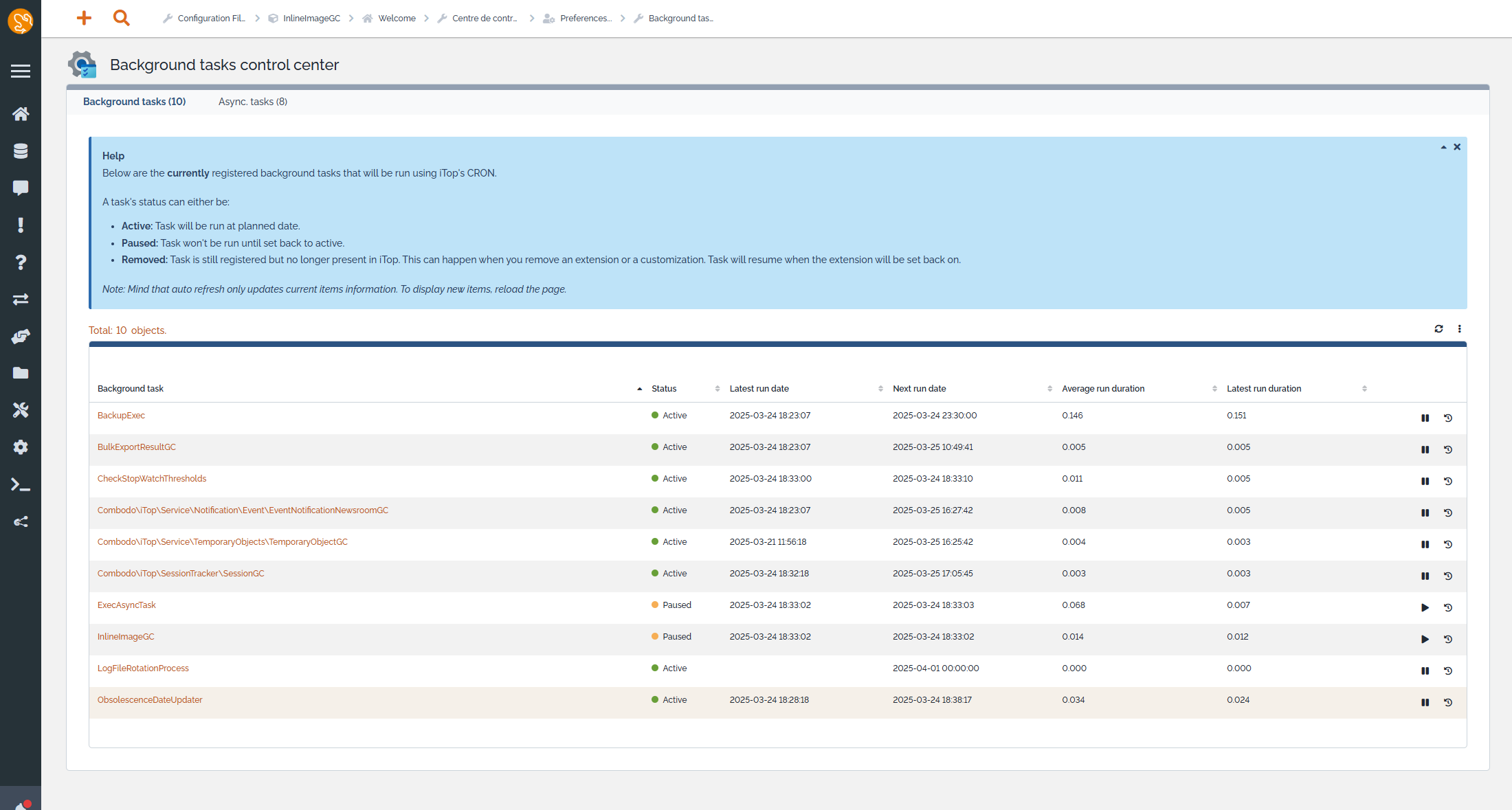
Async. tasks
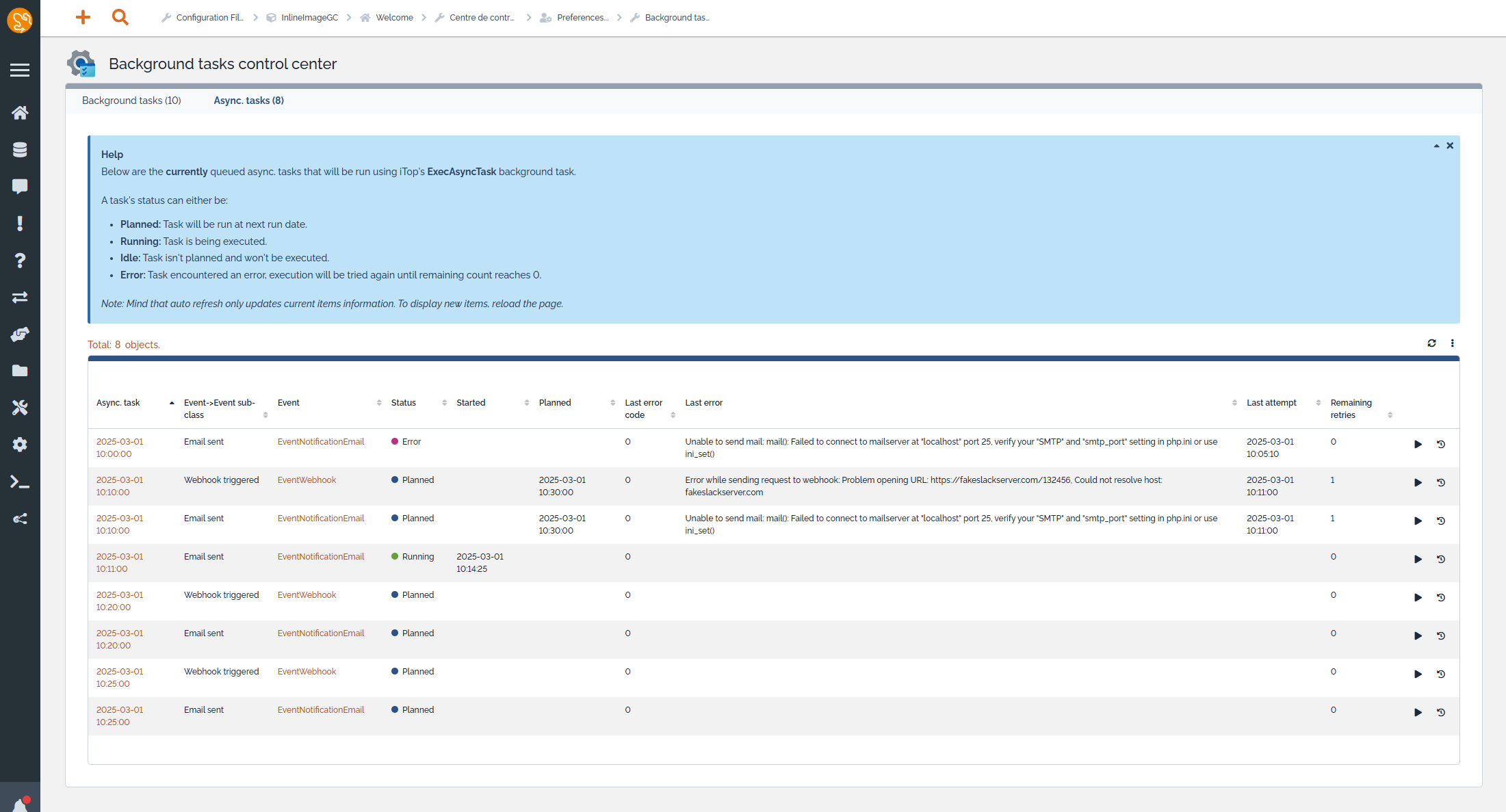
Task reschedule
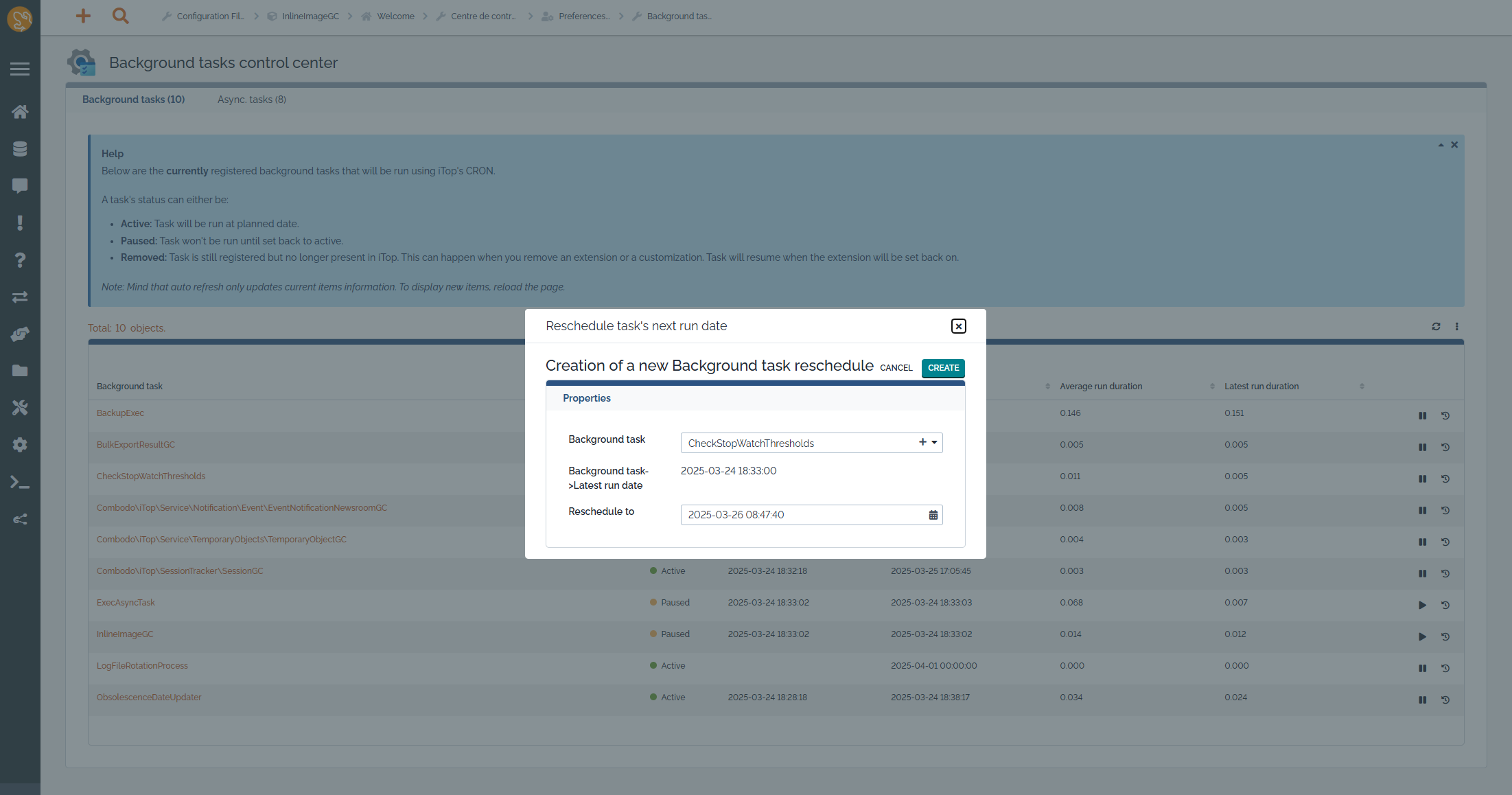
Online demo
You can try this extension on the online demo. There are some background and async. tasks as an example. Just click on the links below to access it:
- Administration console (admin / admin)
Compatibility
Compatible with iTop 3.2+
Downloads
Stable releases can be found on GitHub.
Installation
Installation procedure is the same as for any iTop extension, just follow the instruction on the iTop official documentation here.
Dependencies
This extension embeds some resources that are necessary for it to work.
Everything is included in the distributed packages, no extra effort needed.
iTop modules
- Module molkobain-handy-framework
- Module molkobain-newsroom-provider
Configuration
No configuration needed, the extension can be used out of the box!
Parameters
Some configuration parameters are available from the Configuration editor of the console:
task_lists_refresh_intervalInterval in seconds between 2 auto refresh for the background and async. tasks lists. Default is10.
Example:
'molkobain-background-tasks-control-center' => array (
'task_lists_refresh_interval' => 10,
),
Q&As
I don’t see any background tasks in the dedicated tab
For background tasks to display, you must have iTop’s CRON job running. Check the documentation for more information on how to run it.
I don’t see some actions (notifications, webhooks, …) in the “async. tasks” tab
For actions to display in the “async. tasks” tab:
- First ensure that iTop’s CRON job is running (see documentation)
- Then for each type of actions check the
Asynchronousfield- If set to
Yes, you are good to go - If set to
False, ensure that you actually want it to be asynchronous then changed it toYesorUse global settingaccordingly - If set to
Use global setting, check that the global setting relative to the type of the action is set totrue- For email action: Core conf. param.
email_asynchronous - For newsroom action: Core conf. param.
notifications.itop.send_asynchronously - For webhook action: Module
combodo-webhook-integrationconf. param.prefer_asynchronous
- For email action: Core conf. param.
- If set to
Licensing
This extension is under AGPLv3.
Contributors
I would like to give a special thank you to the people who contributed to this
Names
- Stetina, Pavel a.k.a @Stetinac
